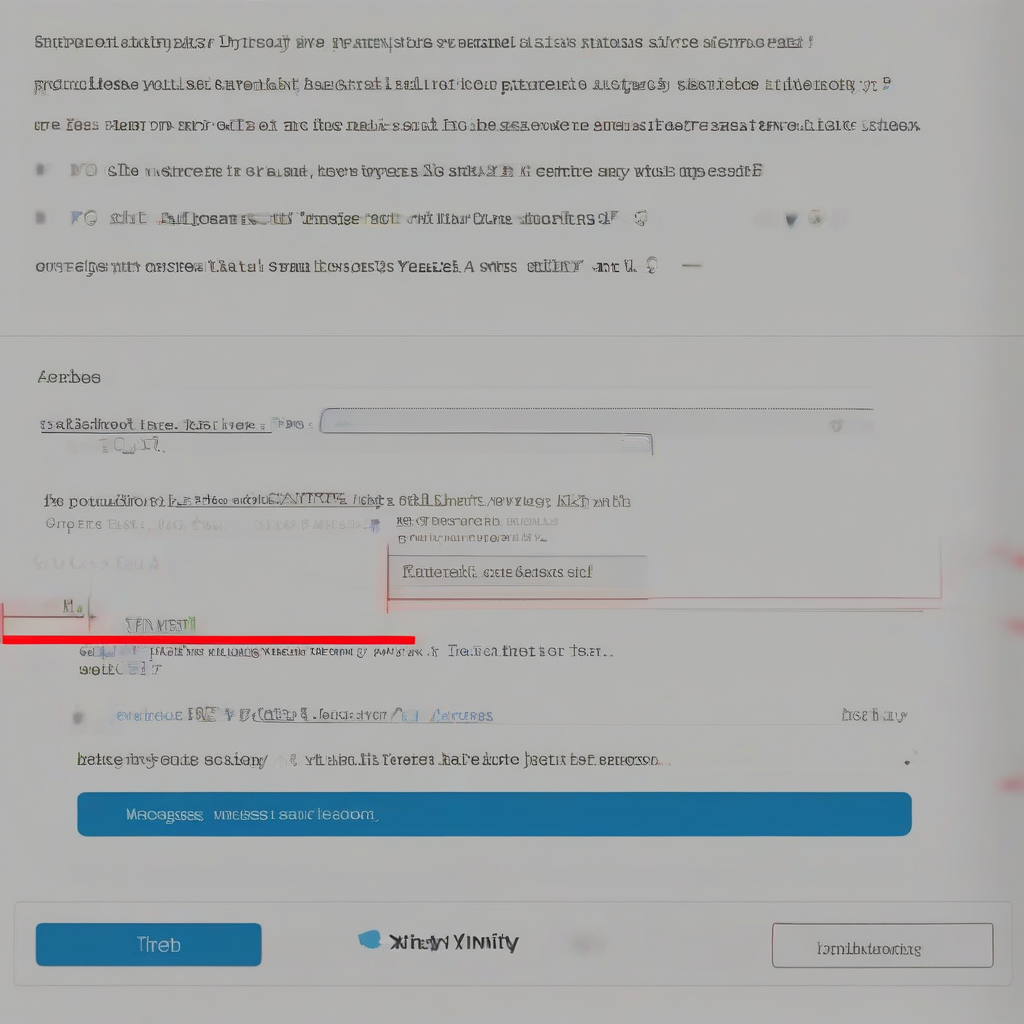Xfinity Transfer: A Comprehensive Guide to Seamless Service Relocation
Relocating your home or business often involves the hassle of transferring essential services. Xfinity, a leading provider of internet, television, and phone services, offers a streamlined process for transferring your existing services to a new address. However, understanding the intricacies of this process can save you time, frustration, and potential service disruptions. This comprehensive guide breaks down every step, offering clear instructions and helpful tips for a smooth Xfinity service transfer.
Understanding Your Xfinity Service Options
Before initiating the transfer, it’s crucial to understand the scope of your current Xfinity services and their compatibility with your new location. Xfinity service availability varies depending on your new address. Factors like infrastructure limitations, building regulations, and proximity to Xfinity’s network can influence what services you can maintain.
- Internet: Check Xfinity’s website or call their customer service to confirm the availability of internet speeds and packages at your new address. Different neighborhoods might offer different options (e.g., Gigabit speeds might not be available everywhere).
- Television: Similar to internet, verify that your preferred Xfinity TV packages are available at your new location. Consider that channel availability might vary depending on your location. Some premium channels might not be available everywhere.
- Phone: Confirm the availability of Xfinity’s phone services at your new address. This might involve checking for digital phone line availability in your new area.
- Xfinity Mobile: This service generally doesn’t require a transfer, as your mobile coverage is determined by your cellular network provider, not your home address.
Methods for Transferring Xfinity Services
Xfinity offers several methods to initiate your service transfer:
- Online Self-Service: This is typically the fastest and most convenient method. Xfinity’s website usually provides a dedicated section for service transfers. You will need your account details and your new address readily available.
- Phone Call: Contact Xfinity’s customer service directly. Be prepared to provide your account information, your new address, and details about your existing services. Expect potential wait times.
- In-Person Visit (Xfinity Store): If you prefer face-to-face interaction, you can visit your local Xfinity store. However, this method may require more time commitment due to potential queues and wait times.
Step-by-Step Guide to Transferring Your Xfinity Services Online
The online self-service method is typically the most efficient. Here’s a general walkthrough. Remember that the exact steps might vary slightly depending on Xfinity’s website updates.
- Log in to your Xfinity account: Access the Xfinity website and log in using your existing username and password.
- Locate the “My Account” or “Account Services” section: This section typically houses the option to manage your services.
- Find the “Move” or “Transfer Service” option: The specific wording might differ slightly, but this option should be clearly labeled.
- Enter your new address: Enter your complete and accurate new address. Verify the address details meticulously to avoid delays or errors.
- Confirm service availability: Xfinity will typically check for service availability at your new address. You might need to select your preferred service packages again.
- Schedule your installation appointment: Xfinity will allow you to schedule an appointment for a technician to install your services at your new address.
- Confirm the transfer details: Review all the details of your transfer, including the date, services, and any potential costs involved. Confirm before proceeding.
- Receive confirmation: You’ll typically receive a confirmation email or notification regarding your successful transfer request.
Transferring Services Via Phone
If you choose to transfer your services via phone, be prepared to provide the following information:
- Your Xfinity account number
- Your current address
- Your new address (including apartment number if applicable)
- Your preferred date and time for service installation (if applicable)
- Details about your current Xfinity services (internet, TV, phone, etc.)
- Your contact information
Addressing Potential Issues During the Transfer Process
Despite the streamlined process, potential issues can arise during your Xfinity service transfer. Understanding these common issues and their solutions can prevent unexpected delays.
- Service Unavailability: If Xfinity services are unavailable at your new address, you may need to explore alternative service providers. This can be a significant setback, so check availability beforehand whenever possible.
- Scheduling Conflicts: Securing a convenient installation appointment can sometimes be challenging, especially during peak seasons. Be flexible with your scheduling options.
- Equipment Issues: If your current equipment is incompatible with the services available at your new address, you might need to return your existing equipment and receive new equipment as part of the transfer process. Xfinity should outline these requirements.
- Unexpected Charges: Review your final bill carefully to ensure there aren’t any unexpected or inaccurate charges related to the transfer. Contact Xfinity’s customer service if discrepancies arise.
- Transfer Delays: Various unforeseen circumstances can cause delays. Contact Xfinity customer service to inquire about the status of your transfer if it experiences delays.
Tips for a Smooth Xfinity Service Transfer
- Transfer early: Start the transfer process well in advance of your moving date to allow ample time for scheduling and potential issues.
- Keep detailed records: Maintain records of your communication with Xfinity, including confirmation emails, appointment details, and any other relevant documentation.
- Be prepared for installation: Clear a path for the technician to access your home’s wiring and equipment, ensuring a smooth installation process.
- Test your services: After installation, thoroughly test your Xfinity services to ensure everything is working correctly. Contact Xfinity immediately if you encounter any issues.
- Communicate effectively: Maintain clear and consistent communication with Xfinity’s customer service if you encounter any problems during the transfer process.
Understanding Xfinity’s Policies Regarding Transfer Fees
Xfinity generally doesn’t charge a specific fee for transferring your services to a new address; however, there might be other costs involved, such as early termination fees if your contract has not expired, or charges for equipment upgrades or installations needed at your new location. Clarify all potential fees with Xfinity before initiating the transfer to avoid surprises.
What to Do After the Transfer
Once your Xfinity services are successfully transferred, take these steps:
- Test all services: Verify that internet, television, and phone services are functioning correctly.
- Review your first bill at the new address: Ensure that the billing details and charges are accurate.
- Update your contact information: Update your account information with your new contact details.
- Return equipment (if necessary): Return any old equipment that was replaced during the transfer according to Xfinity’s instructions.